Document Approval and Task Management with Azure Integration Services
Use Case
By: Daniel Jonathan
Use Case:
Actors:
- Customer: The user or entity initiating document approval tasks.
- Azure Integration Services: The cloud-based integration platform responsible for managing document approval workflows and integrating with various systems.
Scenario:
Document Submission:
- Customers initiate document approval requests from various sources, such as SFTP or HTTP adapters.
- Azure Logic Apps, a part of Azure Integration Services, is used to receive and process documents from these sources.
Validation:
- Azure Logic Apps/Azure Functions performs validation checks on the received data to ensure conformity and completeness.
- If validation errors are identified, Logic Apps sends an error message back to the originating system.
Create Task:
- Documents that pass the validation checks are securely stored in Azure Blob Storage, which serves as the Digital File vault.
- Task details are captured in Azure SQL Database, which is an internal database for managing tasks and their status.
- Azure Logic Apps send outs a notification email to the systems users, notifying them that their task is ready for further processing using Azure SendGrid.
Task Status Change Notification:
- Whenever a task or its status changes, Azure Logic Apps retrieves the updated task information from Azure SQL Database.
- Logic Apps logs and audit the event and maintain a history of task changes.
Reminder Notifications:
- Azure Logic Apps is scheduled to periodically review the tasks in Azure SQL Database.
- For tasks that have not experienced a status change for 4 or 8 days, Logic Apps sends reminder emails to the system users
Task Completion:
- Upon the successful completion of a task, Azure Logic Apps notifies the end systems or customers involved in the workflow.
- Notifications can be sent using Azure Service Bus, ensuring that all stakeholders are informed that the task has been finalized.
Scalability
The ability and capacity to handle increasing workloads.
Functionality
Surpassing the capabilities of BizTalk and other components. This results in enhanced efficiency.
Improved reliability
A more dependable and stable integration solution.
Outcome
A Strategic Move
- Migrating the workflow to Azure Integration Services allows for a scalable and cloud-based approach to document approval and task management.
- Azure Logic Apps, Azure Blob Storage, and Azure SQL Database are used to replace the functionality previously managed by BizTalk and other components.
- This migration provides the benefits of cloud scalability, reliability, and the integration capabilities of Azure services.
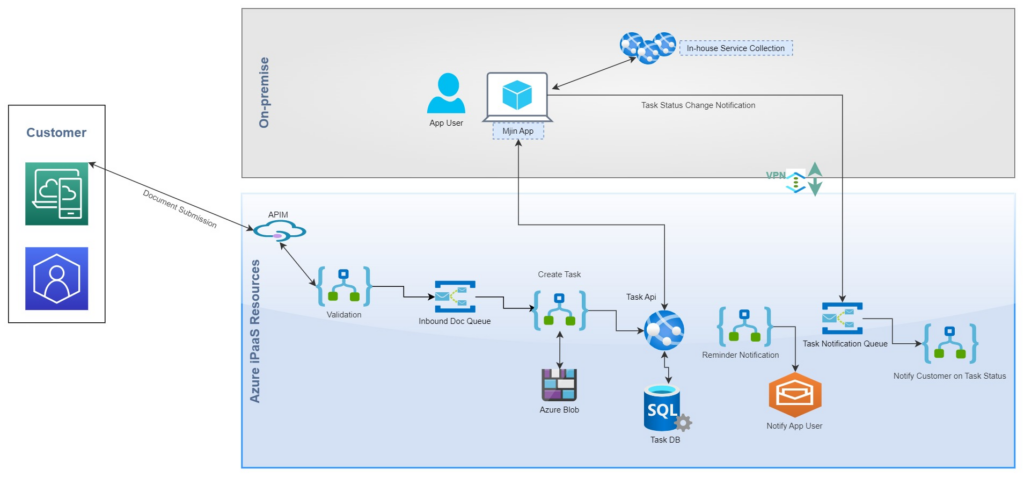
Interested in our
Approach & Solutions?
Don’t settle when it comes to making critical decisions.
Get in Touch – and explore the possibilities!
Seamless Integrations
Customer centricity
Microsoft Partner
Tailor-made solutions
Industry Pioneer
Agile Approach
Data Insights
Architecture Excellence
Experience
